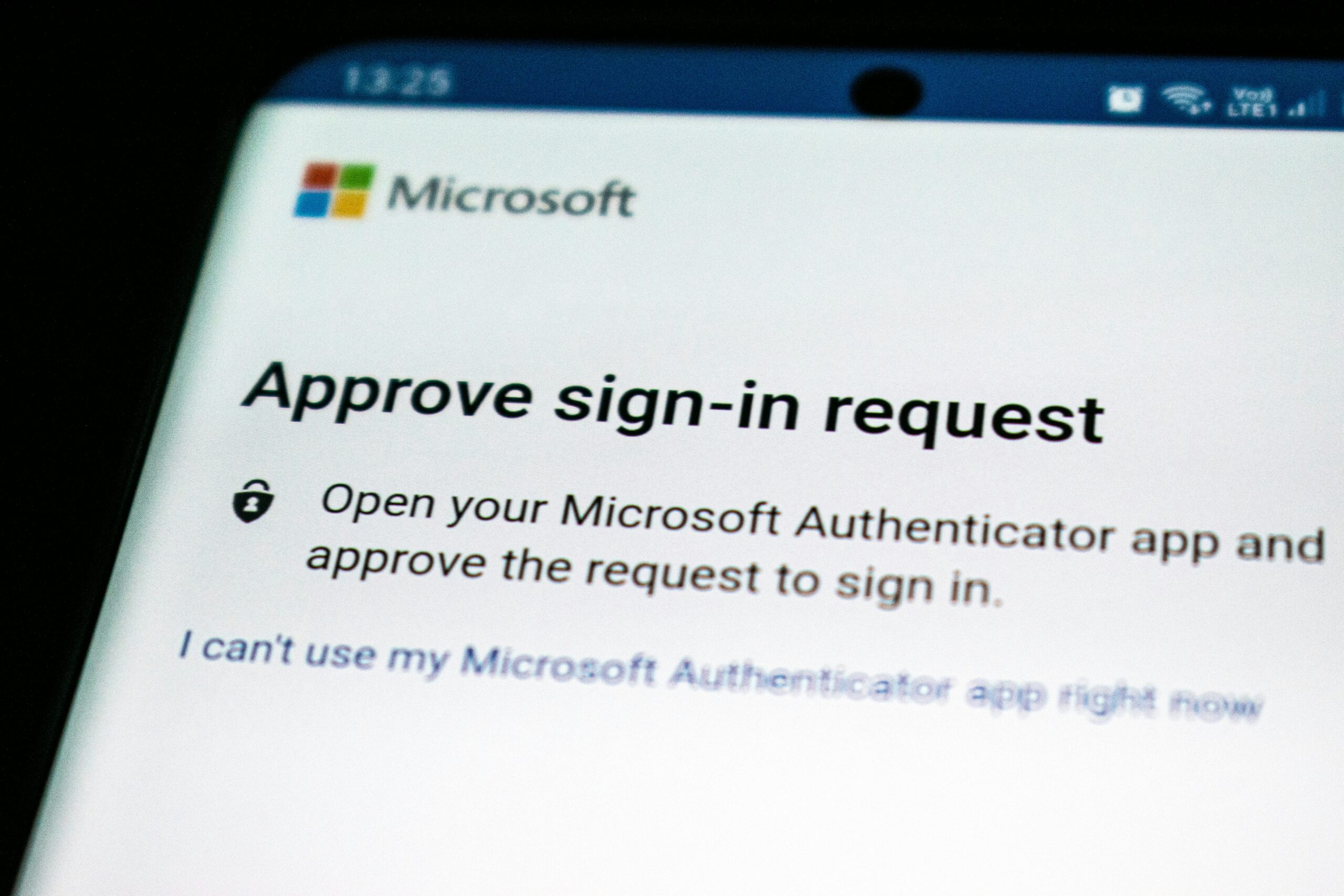Imagine waking up to find your email account hacked, your bank account drained or your social media compromised. These types of nightmares are happening every day to normal people. Hardworking people who lose money or reputation due to malicious actors on the internet. Multi-Factor Authentication (MFA) can help protect you against these rising cybersecurity threats.
Understanding Digital Security
A lot of us are guilty of having one password for multiple accounts. When this all started, we couldn’t fathom the risks or why anyone would even want to steal our data. I myself am guilty for using one email address with the same password over and over.
I’m 100% certain that you will find my old information on the dark web or a leaked credentials list somewhere.
Even if they aren’t, the password cracking techniques are so sophisticated now that they are likely to discover one or more of your passwords. A password alone as your account security measure is like leaving your front door unlocked at all times. You’re inviting people in.
Instead of a single layer protection, MFA creates a defense system existing of multiple layers so it’s much harder for anyone to access your account unauthorized once finding your password.
What Exactly is Multi-Factor Authentication?
MFA is a mechanism that requires two or more independent credentials to verify a user. Compare it to a vault that has multiple locks, even if someone manages to pick one lock, they’re still far from gaining access.
The Types of Authentication Factors
MFA requires 2 or more different authentication factors.
Usually, we will still have a password, which is something you know. Something you know can also be security questions and answers or PIN codes etcetera.
Another factor can be something you have. This can be your smartphone, a security token, a physical authentication card…
The third option is something you are. Think of your biometrics like facial recognition, fingerprints, eye scans, voice recognition…
So true MFA requires different of these factors. If you use a password and then have to answer a security question, we don’t call it MFA as both are considered something you know.
We have other options, like where you are and when you are. A network or system administrator can use geolocation security, which verifies your location and blocks connections from unknown locations. Or a business can prevent anyone from logging in outside certain working hours.
And lastly, behavior factors. This can be typing speeds or patterns, mouse movements or navigation behavior.
How 2FA / MFA Works in the Real World
Let’s go with a simple, practical example. You’re logging into your bank account. Traditionally, you’d enter a username and password. With MFA, the process looks a bit different:
- You enter your username and password
- The system then sends a unique code to your registered phone
- You enter this code to complete the login
- If someone steals your password, they’re still blocked without physical access to your phone
The most common and accessible form of MFA is 2FA. It typically combines two of the three authentication factors. Popular combinations include:
- Password + SMS code
- Password + authenticator app
- Password + physical security key
- Password + biometric verification
In 2019, a high-profile case revealed how hackers could intercept SMS codes by convincing mobile carriers to transfer a victim’s phone number to a new SIM card (also known as SIM swapping). This highlighted the inherent weaknesses of SMS-based 2FA.
These vulnerabilities are why we prefer MFA over 2FA. The more factors you use, the more secure your accounts are generally. And if you use 2FA, it’s best to avoid SMS code as your second authentication.
There are for example multiple highly recommended, and trusted, Authenticator Apps like: Google Authenticator, Microsoft Authenticator, Authy and LastPass Authenticator.
Physical security keys like YubiKey, Google Titan Security Key or Thetis FIDO Security key. They are less convenient than app based authentication methods but are also extremely difficult to compromise. You don’t need to make sure the battery is charged or that you’re connected to a network…
In the end, pick something you’re happy with. More secure a lot of times is equal to less convenient, so pick a happy medium you can work with.
The Compelling Benefits of MFA over only using a password or 2FA
From a practical point of view: using MFA works as a deterrent, as it makes password cracking or social engineering tactics useless. It creates multiple “locks” the hacker needs to hack, and with every lock increasing the difficulty for anyone trying to gain unauthorized access.
Statistics show that MFA can stop up to 99.9% of automated account hijacking attempts. In 2022, Microsoft reported that MFA could have prevented 99.4% of account compromises.
Google found that SMS-based 2FA blocks 100% of automated bots
81% of data breaches involve weak or stolen passwords
Starting with MFA: A Practical Guide
Prioritize These Accounts First
- Email – Often a gateway to other accounts. Who doesn’t use the signup option with Google, Yahoo, Facebook etcetera from time to time?
- Banking and financial platforms
- Social media profiles
- Cloud storage services
- Professional work accounts
- Healthcare portals
- Cryptocurrency wallets
Step-by-Step Setup Tips
- Start with accounts that offer the most robust MFA options
- Use authenticator apps over SMS when possible
- Keep backup authentication methods
- Regularly update and review your MFA settings
Common Mistakes to Avoid
- Using the same authentication method across all accounts
- Not setting up backup access
- Sharing authentication devices
- Ignoring update notifications
The Future of Authentication
While MFA is powerful, technology continues to evolve. Emerging technologies like behavioral biometrics and AI-driven authentication options promise even more seamless, secure experiences.
Imagine authentication that recognizes not only who you are, but also how you typically interact with your phone, laptop, smartwatch… – your typing speed, (mouse) movements, and even walking gait.
Your Digital Shield
Multi-Factor Authentication is your personal bodyguard in the online world. The small inconvenience of an extra login step is minuscule compared to the potential harm a security breach can cause.
Take action today. Check all your accounts, enable MFA wherever possible, and take control of your security. In an age of increasing cyber threats, MFA is not optional – it’s essential.
You are your own first line of defense.